Donnelly/Colt
Box 188
Hampton, CT
06247
(860) 455-9621
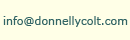
Can't find something you're looking for? Just
ask, and we'll let you know if we have it or can get it.
|
Submitting Custom Artwork for T-Shirts
You may send us the original art to be scanned for a small fee, but a digital version of your design as an attached file in an email is much preferred. Send emails to: info "at" donnellycolt "dot" com
Macintosh Computer Vector Artwork
Preferred Programs
Adobe Illustrator - 10.0 or higher,
FreeHand - 10.0 or higher
Accepted Programs
Quark XPress - 5.0 or higher
Corel Draw - 10.0 - Export file as .ai - Send all support files - Keep
colors as spot - Export text as curves
InDesign - 2.0 or higher
Fonts
Convert text to paths, curves or outlines (vector art). If this is
not possible, send both screen and printer Type 1 fonts used. List all
font names. We have the complete Adobe font library.
Support Files
EPS - Illustrator: Save as Illustrator EPS. FreeHand: Save as
editable EPS. Quark Xpress: Save page as EPS.
TIFF - PhotoShop: Save as 300 dpi grayscale at actual size. Bitmap
Raster Image: 1200 dpi.
PDF - File must contain vector art, high resolution (300 d.p.i.)
grayscale images for halftones, and postscript fonts.
Windows Computer Vector Artwork
Files must be exported or saved as Mac compatible.
Accepted Programs
Adobe Illustrator - 10.0 or higher - Save as Adobe Illus. 10.0 -
Convert text to outlines.
FreeHand - 10.0 or higher - Convert text to paths
Corel Draw - 10.0 or higher - Export file as .ai - Keep colors as spot
- Send all support files - Export text as curves
InDesign - 2.0 or higher
Fonts
Do not send PC fonts. Convert text to paths, curves or outlines
(vector art). List all font names.
For Screenprinting Stickers:
Sizing
Please submit all files at the size you wish them to be printed.
If you are unsure of what size might be appropriate on the T-shirt, we will be glad to help you decide. Generally, for T-shirt printing full front or back prints are between 10 and 12 inches wide, and are any height up to 12 inches. Left chest prints generally range from 2 1/2 to 4 inches
wide, and sleeve prints are usually 2 to 3 inches wide. Sizing is a
matter of taste so these are not to be taken as strict guidelines. We
are capable of printing as large as 12 by 12 inches, call regarding
any larger sizes.
Draw or Vector Documents
In general, keep in mind that most screen printing is a spot color
medium, different from offset printing, where the majority of color work is a blending of the four basic ink colors cyan, magenta, tellow and black (known as "CMYK" color) to create full color, which is called
"4 Color Process Printing".
Do not apply any trapping to the image.
If identical objects overlay one another precisely, please
separate by layer.
If appropriate, submit files with all colors converted to spot,
and all unused colors deleted from the document.
Unless there is a large body of text in the file, please convert
all type to outlines. As most t-shirt designs are not text intensive,
this will prevent confusion and save you the time of loading fonts
into the file.
Use PMS numbers for color names. Even though the generic "Red"
that the software gives you might look perfect on your monitor, all
monitors display differently, so using a standard way to designate
colors, like the Pantone Matching System, is essential. Be sure to check the PMS Color Reference book for color accuracy as the on-screen versions are often misleading.
Pixel Based or Photo/Paint Documents (Adobe Photoshop up to v. 7.0)
Please do not send jpgs or gifs that have been downloaded from the
web. These files are sized at a low resolution in order to load
quickly on a website. They do not provide enough resolution for us to
use as actual artwork.
Submit all full color photographic and continuous tone files in CMYK
format. The best color fidelity can be accomplished if the file is in
these "unadulterated" formats. If you are having an image scanned just
for your T-shirt design, request RGB from your service bureau or
scanner operator. Many high end scanning units will scan images in
CMYK. This is great for offset, but not so hot for screen printing.
Some places will simply convert the file from the original CMYK format
to RGB. This is acceptable but not the best way to do things. The key
issue here is that when an image is in CMYK mode it's palette of
colors has been reduced for the offset printing process. If the image
is to be spot color separated, we can often reproduce a wider range of
colors for screenprinting than offset printing. Giving us the image in CMYK will limit the possibilities. Also, when a CMYK image is displayed on your
monitor the appearance of the image is controlled by a number of
preferences you have set up concerning dot gain and printing inks. In
RGB these factors will be ignored.
Photographic and continuous tone color and grayscale files should be
to size, at least 300 ppi, (pixels per inch). If your files are at all
detailed and are much below 300 ppi, there could be less than
desirable results. There are a variety of specific techniques we can
employ to compensate for a lower resolution original so please, do not
simply raise the resolution by plugging in higher numbers. Please
contact us early to resolve this issue.
Text files, Spot color or black & white illustrations and line
drawings created or scanned into Photoshop require a very high
resolution in order to maintain clean curves and and crisp edges.
Please submit these files at no less than 300 d.p.i. If you are unable to
provide this resolution we can scan your original.
Page Layout or Graphics Files with Placed Images
Quark Express up to v.4.0 Macromedia Freehand up to v.8.0 and Adobe
Illustrator up to v.10.0 (We are no longer accepting Pagemaker files)
If you have not converted text to box be sure to include all
necessary bitmap and printer fonts.
Try not to re-size placed images in these programs. Instead, size
them appropriately ahead of time in their original application. This
is the most complex type of file for our process, and re-sizing placed
images can cause significant problems.
Media & Transmission
Please send your artwork as an attached file in a email. If the file is very large, please compress it using a file compression program such as "Stuff It® or you can mail the file on a CD through the postal service. If you only have original artwork, we will scan it into digital format for you and mail you back your original.
|
|

